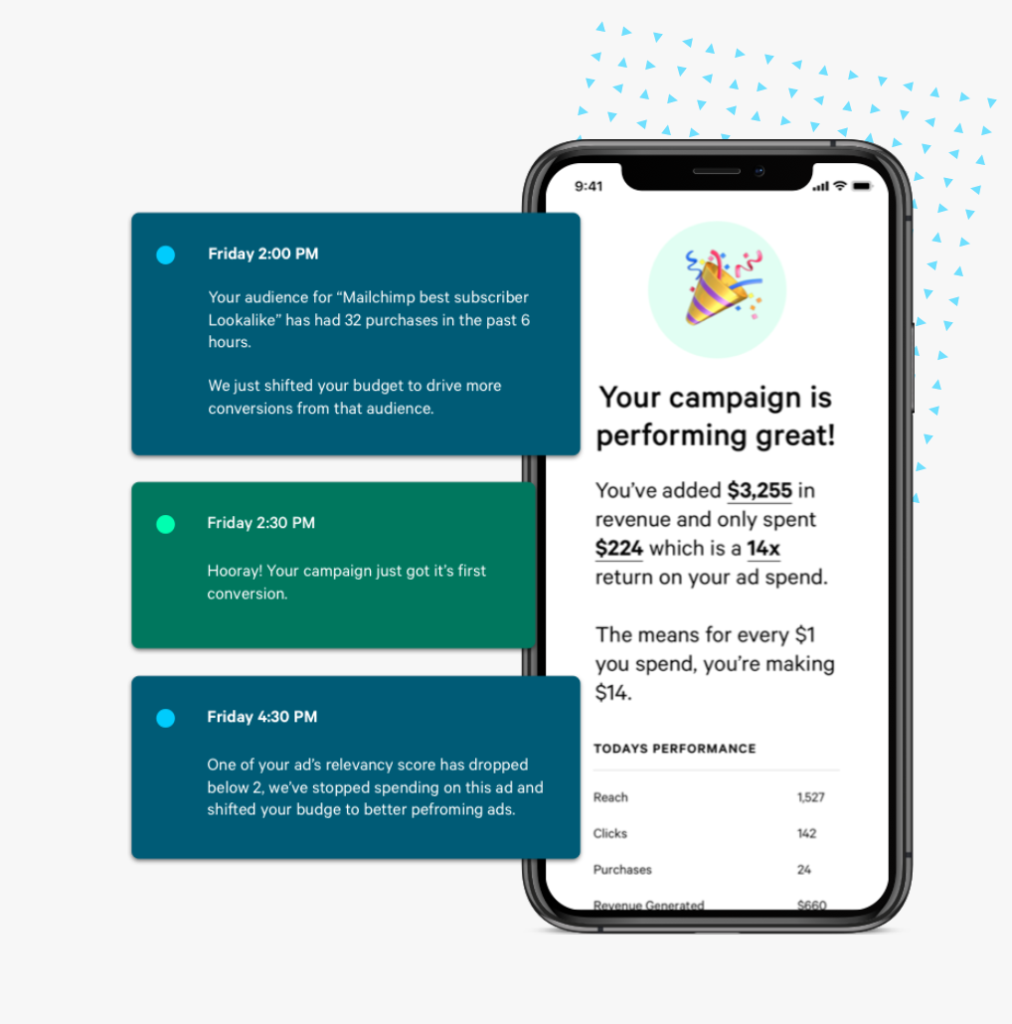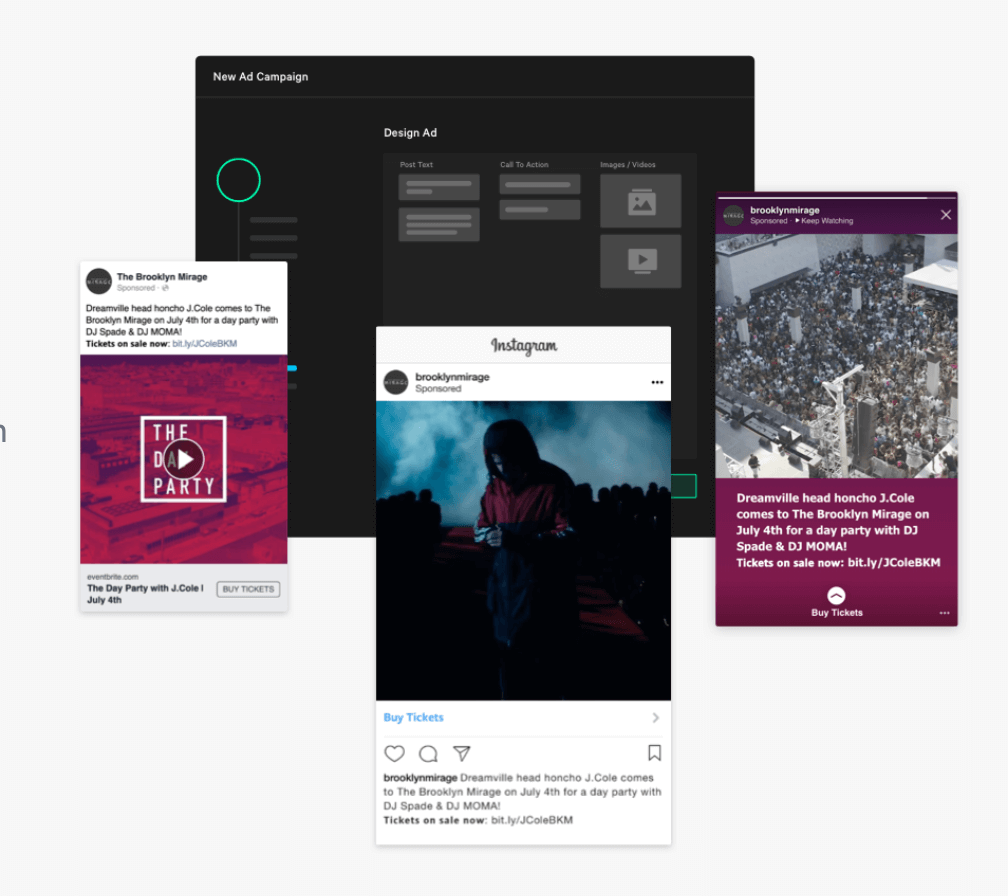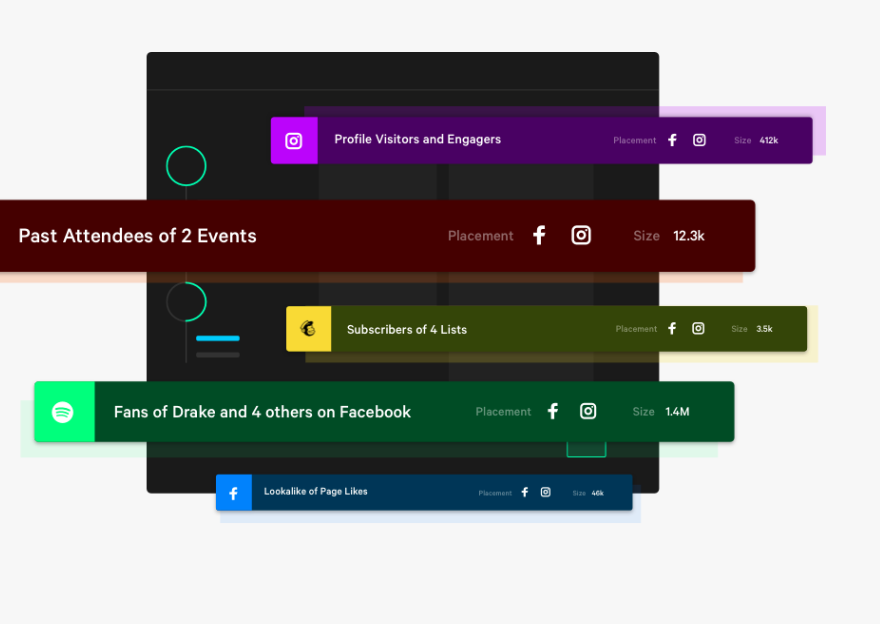Are you an event organizer looking to promote your event on Facebook? Do you just need a simple how-to? We’ve got you covered!
In the next 5 minutes, learn the basics on how to create a facebook event and promote it. Let’s get right into it and you’ll build your attendance in no time!
What is Your Event Story?
When planning and promoting an event it helps if you can create a unique story around it, something that makes it stand out from the rest. If you have a good story angle, the media are also more likely to pick up and cover your event.
Answer these questions:
- Who is the event for?
- What makes your event special or unique?
- What is the event experience that attendees will have?
Once you’re clear about your unique story and how you want to communicate your event experience, next you want to promote it! Although there are many tools an event organizer can choose from, one of the simplest and cheapest ways to share your event is to utilize social media platforms, like Facebook.
Facebook Pages vs Hosting Events from your Personal Account
If you’re hosting a social event or fundraiser and you don’t mind it being linked to your personal facebook account, you can easily create the event from your personal account. However if your event is for an organization, club or business, it makes sense to create the event from that facebook page. If there isn’t a facebook page already, you might want to consider creating a separate page for your organization or business.
A Facebook Page is essentially a place for businesses, organizations and public figures to engage with their audience and customers. A Facebook page allows you to create an event that isn’t attached to your personal Facebook account. From there, you’ll be able to add your event to your Page’s calendar and post updates for all of your followers to see in their News Feed.
Creating an Event on Facebook
Now it’s time to create your Facebook event! Facebook offers a free event creation tool that makes it easy for first time event organizers to use.
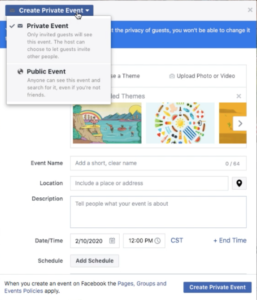
- From your facebook profile or facebook page, locate and select the ‘Create’ button in the top navigation bar. Then from the drop down menu click ‘event’.
- Decide if you want your event to be public or private and choose that option from the drop down at the top left (as below).
- Then add an image and your details and you’re done. Hit create event!
Find more information on how to create or edit a Facebook event here.
Tips for Promoting your Event on Facebook
Once your event and event page have been created, you can utilize Facebook’s features to promote your event across different news feeds while keeping costs down. To make your event promotion process a little smoother, we compiled a list of four free ways to promote your event on Facebook.
Share with friends
Facebook was made to connect with friends, so why not just do that? All you have to do is make your way to your event page, find the buttons labeled ‘share’ and select whether you want to invite your friends, share it in a message, or share it as a post on your timeline. This is one of the most effective ways to share your event across multiple News Feeds, as people will be more likely to click on your event if they notice their friends are interested as well.
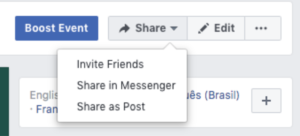
Post about your event regularly
While this seems intuitive, you can attract more attendees by simply sharing updates, announcements, and photos leading up to your event. Encourage conversation and questions in the comment section of your posts and interact with your audience by responding and reacting to their remarks.
Add your event to your partners Facebook pages
Depending on the size of your event, often times there is more than one organization participating. For additional promotion, you can request for your event to be added to other organization’s calendars on their Facebook pages.
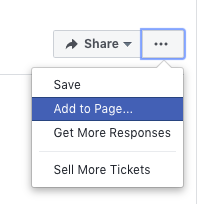
To take advantage of this feature, click the three dots next to ‘share,’ and in the drop down menu click ‘add to page.’
This is a great feature, especially if your event is working with sponsors, artists, restaurants or any other partners. By adding your event to more Facebook pages, you are exposing your event to a wider audience, increasing your event discoverability.
Add external links to relevant platforms and information
If you’re using Facebook as one of the many ways to promote your event, it’s important to highlight other platforms you might be promoting on as well. Whether it’s your website, ticketing platform, or other social channels, you can make those links visible and accessible to your audience.
By simply adding your links to the details section of your event page, your audience has a quick and easy way to discover more about your event.
Other Promotion and Advertising Options
Facebook has an Ads Manager feature that enables you to create paid ads on Facebook. You can advertise to specific audiences and demographics, as well as track analytics. However some of the more advanced audience targeting tools can be challenging and time consuming, especially for a busy event organizer.
Ticketbud offers some great solutions to help evert organizers save time and money. With Ticketbud you can:
- Create a free event webpage customized for your event.
- Add unlimited ticket types to your event page (with early bird sales, flash sales, tiered pricing, family pricing and donation options).
- Promote your event with a range of free inbuilt tools
- Advertise your event on Facebook and Instagram with Ticketbud’s Ad Engine
Ticketbud Ad Engine
If you are selling tickets to an event with Ticketbud and want to boost promotion with some paid ads, our Ad Engine is the best way to maximize your return on investment. Designed for event organizers to get the best results from Facebook and Instagram Advertising, Ad Engine makes it easier to create ads that are highly targeted to the right audience for your event. This might be based on their Spotify music preferences, or creating lookalike audiences from past attendee lists, or retargeting people who have visited your website.
While Facebook Ads manager can tell you how many people clicked on your ad, it’s harder to track which ads are performing better in terms of converting sales. Ad Engine is designed to automatically optimize ads that sell the most tickets, by linking the power of Facebook advertising to your sales on Ticketbud.
Ad Engine will save you time and increase your ticket sales by offering powerful audience targeting, automatic budget optimization, and providing a stronger call to action that isn't available on standard Facebook ads. Get started on Ticketbud today and check out our new Ad Engine, the best social advertising option for busy event organizers.